On June 6, 2022, Apple announced iOS 16 at its Worldwide Developers Conference. Since the first release of the iOS 16 developer beta, I’ve had some time to play around and see what’s new, and believe me, there are many cool new features, and I wanted to highlight a few of them here for you. Though we didn’t get a complete redesign of the current operating system, we still welcome the changes and updates Apple is bringing to their latest release.
New Lock Screen
In my opinion, the most noticeable change to iOS 16 is the redesigned Lock Screen. The new Lock Screen allows you to customize everything, from font to color to wallpaper. You can add widgets to your Lock Screen, like the weather widget or the Apple fitness widget. You can also create multiple lock screens and use them for different focus modes. With iOS 16, there’s a huge focus on simplicity, especially regarding notifications. Notifications now travel from the bottom to the top, staying out of your way. The new Lock Screen gives you much more creative freedom and lets you express yourself in new ways.
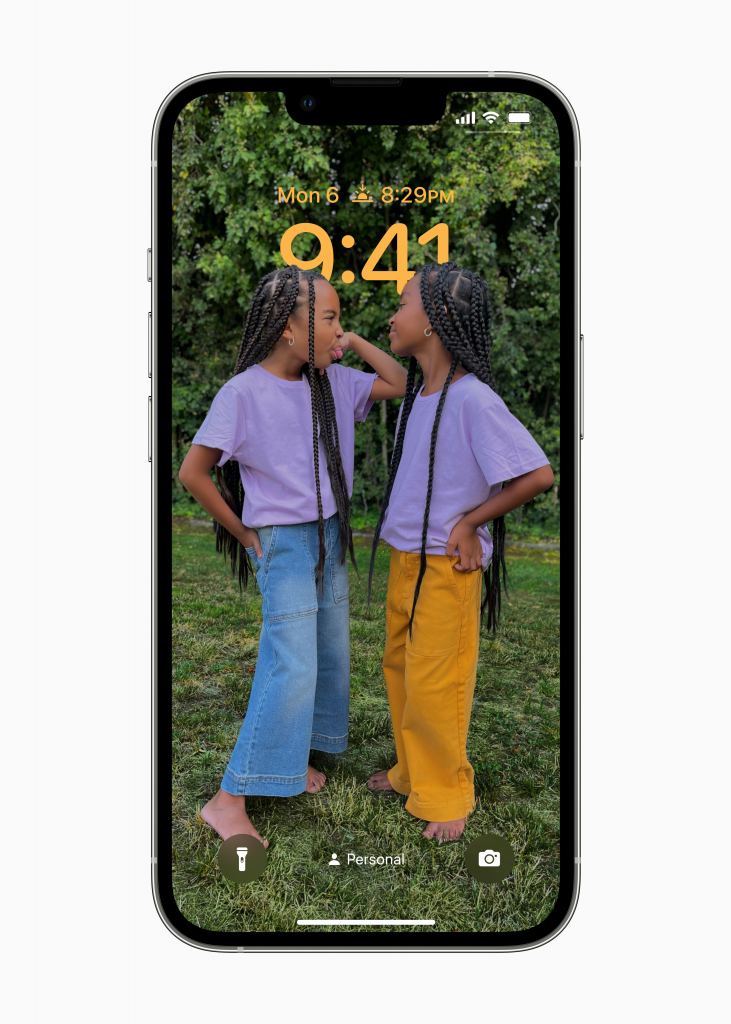
Stickers
Every day millions of people share stickers online and through text with their friends and loved ones. In iOS 16, you’ll be able to natively create and share stickers with friends from the photos in your camera roll. To create a sticker from one of your photos, press and hold the subject and drag. You can drag the stickers you make into a note, email, or iMessage. You can create stickers from pictures of people, pets, objects, and more. The possibilities are endless!
iMessage
Have you ever sent a message to the wrong person or made a few typos you wish you had fixed before hitting send? I think we’ve all been there. Apple is finally introducing the ability to edit and unsend messages. Another update to iMessage is the ability to mark a message as unread. For years, Apple customers have been asking the tech giant to bring this functionality to iMessage, so ultimately, getting these features is a massive win.

ApplePay and Wallet
On August 20, 2019, Apple launched its first consumer credit card in partnership with Goldman Sachs as its issuing bank. The Apple Card was exciting for many Apple customers and offered them a convenient way to finance Apple products while receiving 3% cash back and no interest for a select period. With the announcement of iOS 16, Apple is introducing Apple Pay Later, a new way to pay over time with no interest or fees, later this year and is set to compete with companies like Klarna, Afterpay, and Zip Pay.
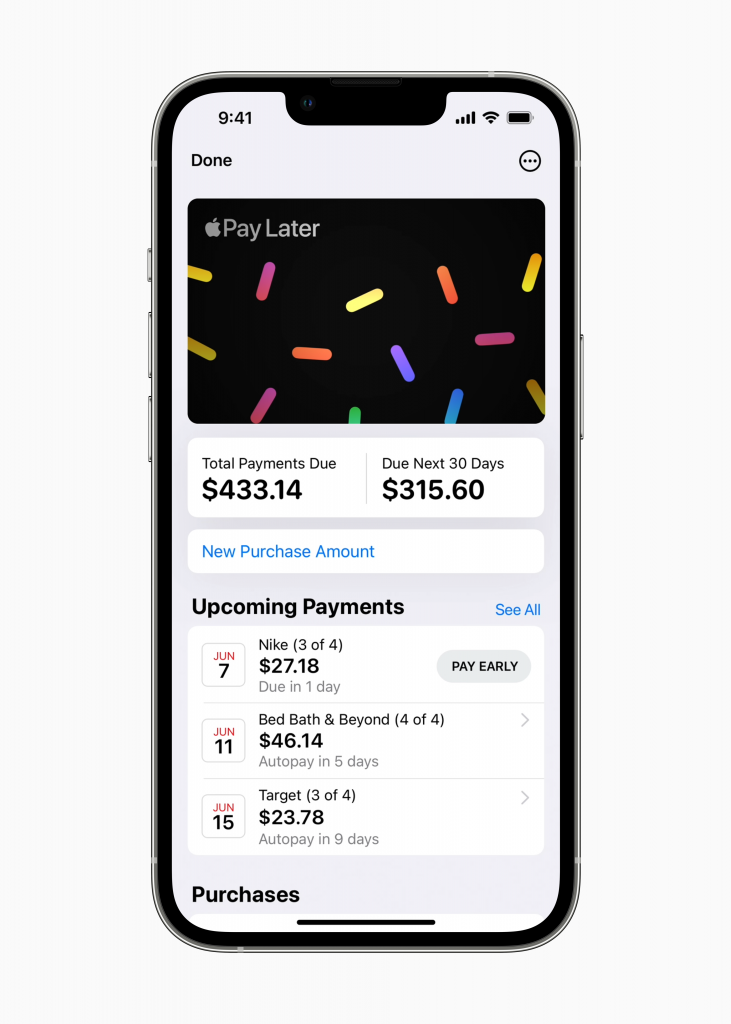
Apple Pay Later lets customers split a purchase into four equal payments over six weeks, with no interest or fees to pay. Apple Pay Later will be available in apps and online when customers check out with Apple Pay. Apple states that Apple Pay Later is powered by Mastercard and will require no integration from merchants. In addition to the ApplePay enhancements, Apple is also bringing the ability to track your packages directly from the wallet app.
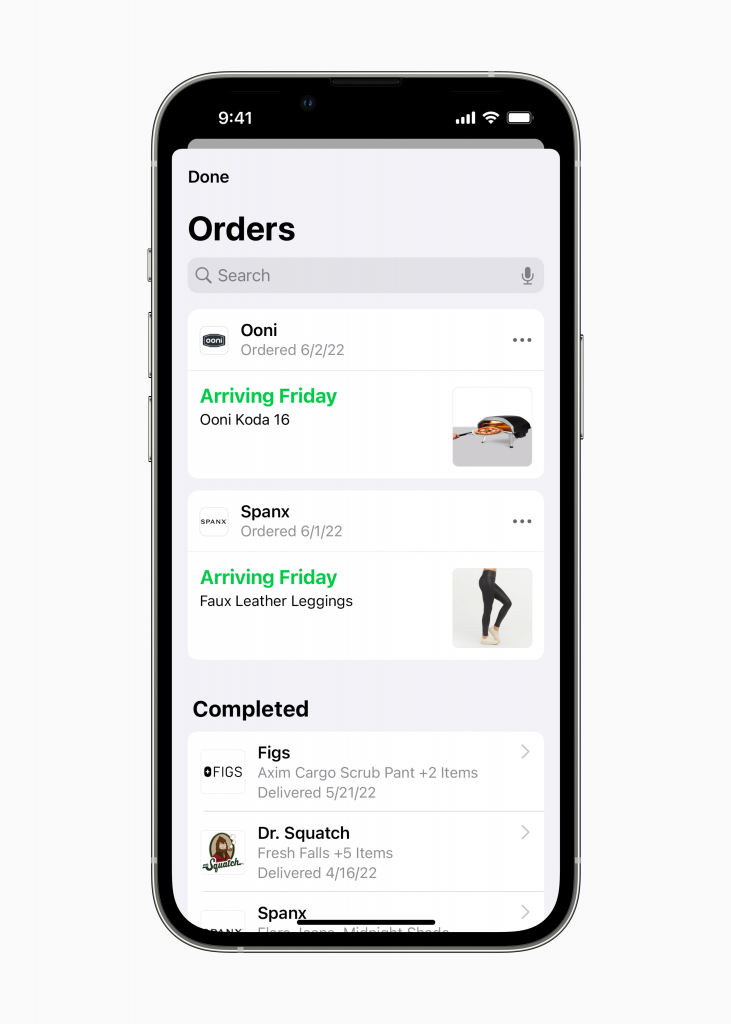
iOS 16 introduces tons of new features and updates and is scheduled to be released this fall, with a public beta out now. Let me know on Twitter which is your favorite iOS 16 feature. You can learn more about iOS 16 here.
